Clint Extension: Boost Your CRM within WhatsApp
Clint Extension is a Chrome add-on that allows you to utilize the functionalities of the Clint CRM system within your WhatsApp. With this extension, you can access key features of Clint CRM right from your WhatsApp interface.
One of the standout features of Clint Extension is the ability to view the contact history within WhatsApp. You can easily access the entire history of your contacts, including business interactions, call events, SMS and voice campaigns, and more.
In terms of productivity, Clint Extension offers a seamless experience. You can add contacts with just a few clicks and perform essential tasks related to your business. Additionally, you can view information from payment tools events, providing you with comprehensive insights.
Agility is another key aspect of Clint Extension. You can create and update contact, organization, and business data without leaving your messaging app. Furthermore, you can move a business through stages, update its status, and modify fields with ease.
With Clint Extension, your CRM is always up to date without having to switch between multiple applications. Salespeople can have better control, never missing out on any opportunity, and working with greater efficiency.
Installing Clint Extension on your computer is a straightforward process. Simply follow these steps:
1. Have an account with Clint. If you don't have one yet, contact them for a commercial meeting.
2. Install the plugin.
3. Open your messaging app's web version.
4. Log in to Clint through the sidebar.
Start using Clint Extension today and feel free to reach out if you have any questions.




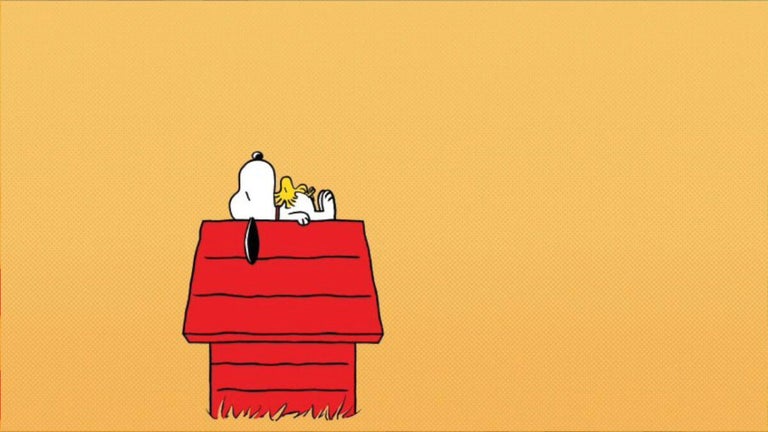
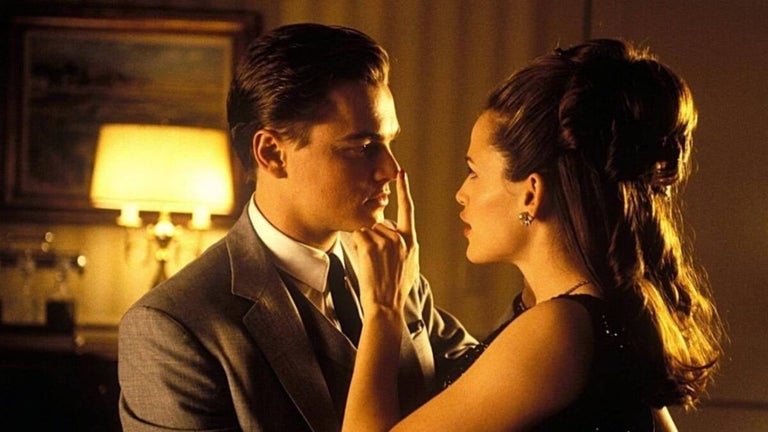
User reviews about Clint Extension
Have you tried Clint Extension? Be the first to leave your opinion!